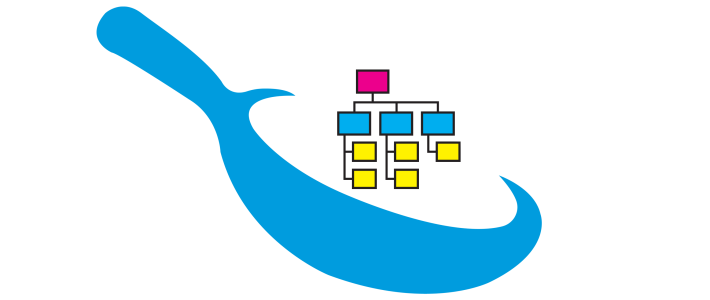
Drupal CMS: (Not only) a refuge for WordPress users
The Drupal community has been hard at work on Drupal CMS — a preconfigured, opinionated, and user-friendly offering that has recently been deemed stable. This comes at a time when WordPress has found itself embroiled in a bit of a soap opera. If the Drupal community plays its cards right, Drupal CMS might attract WordPress users who are fed up with the drama. But if they look closely, they may also choose Drupal CMS solely based on its merits, as it brings the full power of Drupal while providing an out-of-the-box experience more closely resembling other, less powerful CMS platforms.
What makes Drupal CMS attractive?
Powerful but accessible
Drupal CMS comes preconfigured for many use cases, sporting a much friendlier interface and a more intuitive way to install modules. As a site builder, you know Drupal has been configured with best practices in mind, and you don't need to install dozens of modules or learn configuration management to get a modern site with an advanced editorial workflow. This means Drupal CMS is much more accessible than Drupal by itself.
Recipes
This relatively new concept is heavily used to bundle the configuration of several modules into single, reusable units of functionality. They automate the installation and configuration of modules, themes, and even content. By applying a recipe, you can quickly implement complex functionalities without manually configuring each component, making site development more accessible and reducing the potential for errors.
SEO Tools recipe: Elevate Your Site's Visibility
There are several great modules that make up this recipe, but having worked on the Simple XML Sitemap (simple_sitemap) module since the beginning of Drupal 8, I am thrilled to announce its official inclusion in Drupal CMS. If you are using Drupal CMS >= 1.1.0 and its default content types, enabling the recipe should automatically configure the module for all your content.
Activating the SEO Tools Recipe
Via the User Interface
- Navigate to the Extend section in the admin toolbar, click on Recommended (/admin/modules/browse/recipes)
- Find SEO Tools and install it
Using Drush on bare metal
drush recipe /absolute/path/to/recipe/drupal_cms_seo_toolsUsing Drush with DDEV
If you are getting the error
supplied path recipes/drupal_cms_seo_tools/ is not a directory
Make sure to provide the absolute path inside the container:
ddev drush recipe /var/www/html/recipes/drupal_cms_seo_tools/That's it! Your site is now search engine optimized.
What is still missing
Simple XML Sitemap has been evolving with the times, slowly deprecating the sitemap ping protocol (periodic sending of the sitemap to search engines) and instead adopting the IndexNow protocol. If you haven't yet installed the simple_sitemap_engines submodule, make sure to give it a try — when configured, it notifies all IndexNow-compatible search engines about each change on your site, thereby boosting its visibility.
IndexNow is not being configured automatically when enabling the recipe. There is already an issue in the issue queue to change that.

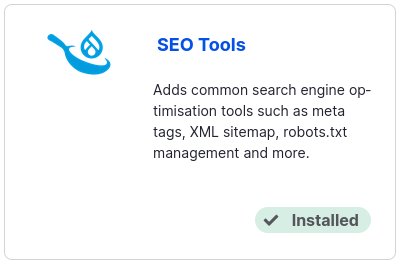
Add new comment