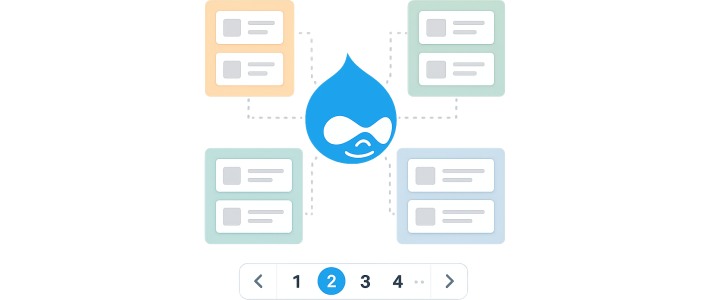
Solving Pagination for Grouped Content
In Drupal Views, "grouping" refers to the feature found in the Format section's Style options. When configuring a view's format (Table, HTML List, Grid, etc.), you can select one or more fields to group results by. This creates visual sections with headers for each unique field value, organizing content into logical categories.
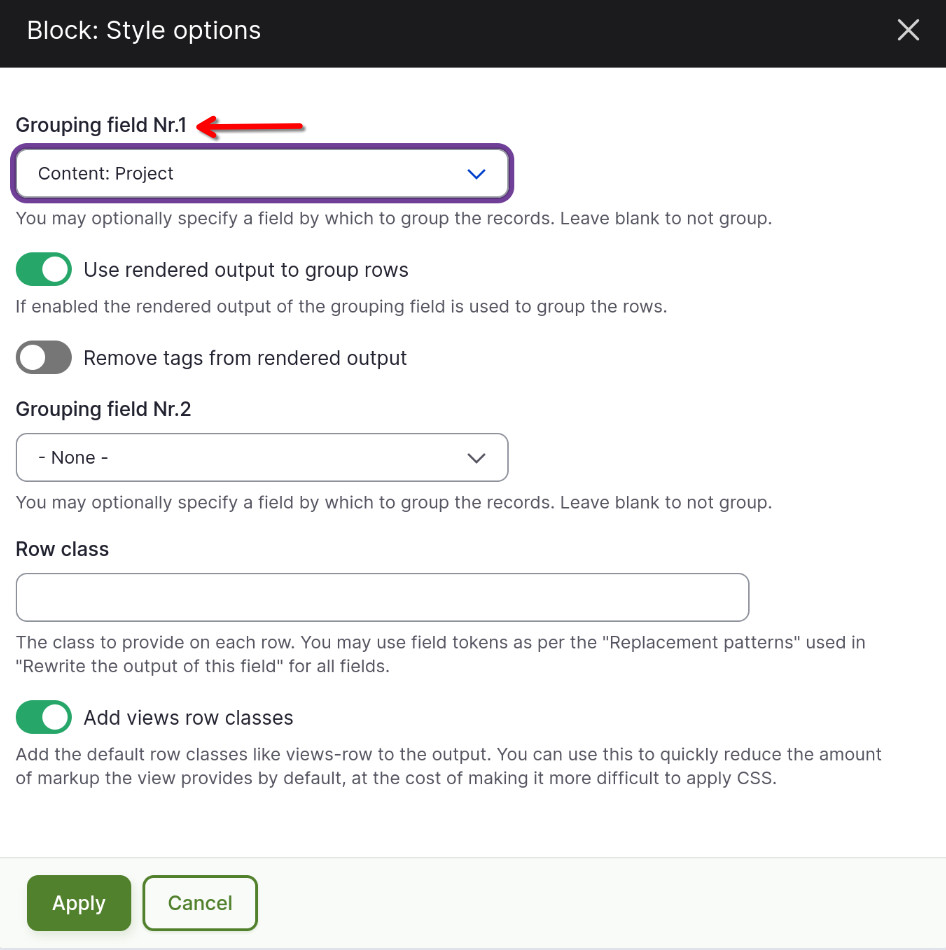
The Problem
Standard Views pagination in Drupal operates on individual rows, without awareness of the grouping structure. This results in a broken, inconsistent pager with groups split across multiple pages.
The Solution
Views Grouping Field Pager treats each group as a pagination unit rather than each row. This ensures:
- Groups remain intact across pages
- The pager navigation works as expected displaying the correct number of items
Use Cases
- Project libraries grouped by category
- News articles organized by date
- Product catalogs grouped by type
- Event listings arranged by date
- Research collections organized by topic
Technical Implementation
The module:
- executes a count view to analyze the full result set,
- calculates the proper offset and limit values to display complete groups on each page,
- provides pagination controls similar to Views' full pager.
Usage
- Create a view and add a grouping field in the format settings
- Set the pager to the grouping field pager, set elements per page
- Optionally specify the grouping field, or let the module detect it from your view's grouping settings
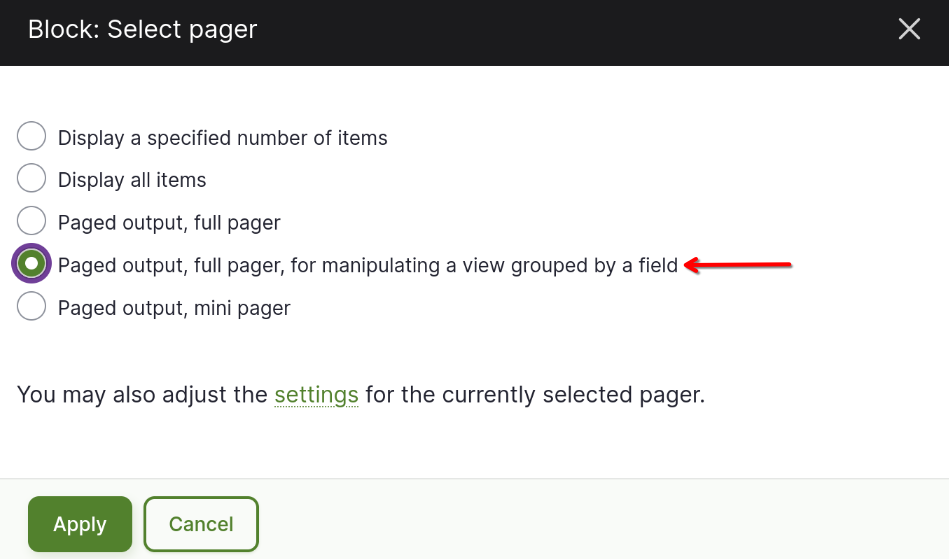
Caveats
- Only tested with one grouping field (views allows grouping by two fields).
- There is a performance impact as the view is executed twice. However, the first execution only retrieves structural data, so the overhead should be minimal.
Conclusion
What's with all the conclusions in blog posts? This is a technical write-up. 😅
Grab the module if you need it and write a comment down below.

Add new comment